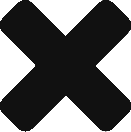Key Features and considerations
Feature | Description |
VCDR vs VMware Site Recovery | VMWare Site Recovery
VCDR
|
VCDR Benefits |
|
VMC Hosts for DR | The Service Offering does not include VMC hosts. You must separately purchase the hosts to recover VMs |
Pricing | VCDR price is combination of two parts
|
Subscription and API Token | |
Protected Site | Supported sites
Currently, protected sites do not support stretched clusters |
Cloud file system | If you want to deploy more than one cloud file system, contact VMware Support for assistance. |
Recovery AZ | Recovery AZ
|
Recovery SDDC | Deployment methods
|
RTO |
|
RPO | >=30 mins |
Protection group | Protection groups allow you to schedule recurring VM snapshots. A protection group cannot contain VMs from two different vCenters. A VM can be part of multiple protection groups. |
Snapshots | Snapshot Frequency
Mixed snapshot types in a protection group: A protection group can only be configured for one snapshot type: standard-frequency, high-frequency, or quiesced. VMs with mixed snapshot types: If a VM is part of two or more protection groups with mixed types standard-frequency and high-frequency , all snapshots will be captured as high-frequency |
Group membership |
|
Protection schedules | Multiple schedules: A protection group can have a maximum of 10 schedules, each schedule with its own frequency and retention level Other backup software: Protection group snapshots can exhibit errors if other VM backup software runs at the same time as VCDR snapshot schedule. Recommendation: Multiple schedules; one for desired rpo, one for ransomware |
Snapshot frequency |
|
Snapshot retention |
|
Recovery Plan | Allows you to recover all VMs in the protection groups or specific individual VMs IP Address Mapping:
Actions that can be executed on DR plan:
On executing a recovery plan,it registers the VMs in vCenter , customizes and powers on the VMs. |
Script VM | The Script VM allows you to add custom scripts to run on a dedicated VM during plan execution as a recovery step |
Activate / deactivate DR Plan | A plan is automatically deactivated upon committing a successful failover or failback. You can explicitly re-activate a previously deactivated DR Plan by clicking Activate plan. |
Recover Guest Files | For each snapshot in VMware Cloud DR, you can download the guest files of individual VMs as a ZIP package to your local system. Supported file systems for recovering guest files:
|
Data transfer | VCDR uses SSL connection to securely transfer data from protected sites to Recovery SDDCs |
SCFS Architecture | 2 Tier Design:
Log Structured File System (LFS) Techniques:
SCFS checks the data integrity of each backup copy every single day. In steady-state “backup-mode”, SCFS uses very little EC2 caching resources to keep the costs low and only launches more resources in the rare “recovery-mode” situations |
Restore Specific Files | |
DRaaS Connector | The DRaaS Connector is a stateless software appliance that enables replicating VM snapshots to backup sites. Each connector provides additional replication bandwidth for the site. If the protected site is SDDC, you must deploy a DRaaS Connector on each cluster. VCDR does not support an internet proxy server between the DRaaS Connector and the cloud |
Number of connectors | Recommended one connector per 250 VMs (protected and unprotected) Minimum 2 connectors per-protected site. Maximum 4 connectors per-protected site, even if there are more than 1000 VMs. |
Frequently asked questions
- Whether protection and replication continues during the test of a recovery plan? The answer is yes.
SCFS architecture
https://blogs.vmware.com/virtualblocks/2021/09/13/new-filesystem-rapid-ransomware-recovery/
SCFS
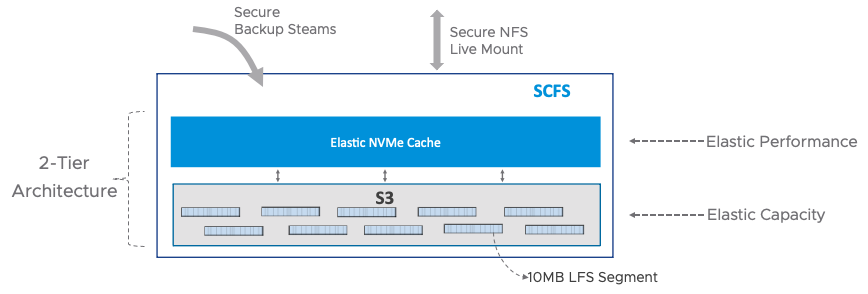
Protected Site
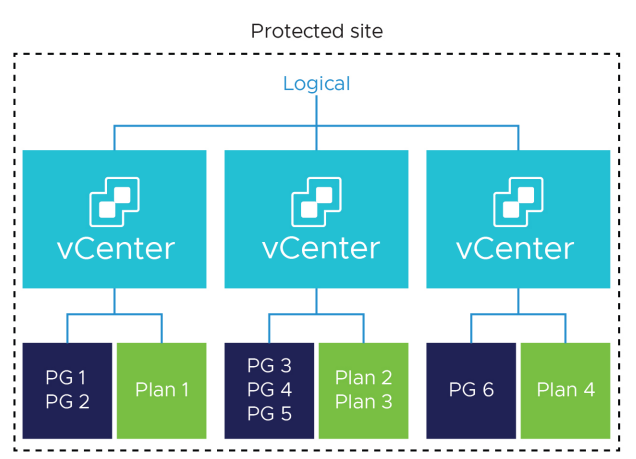
Recovery AZ
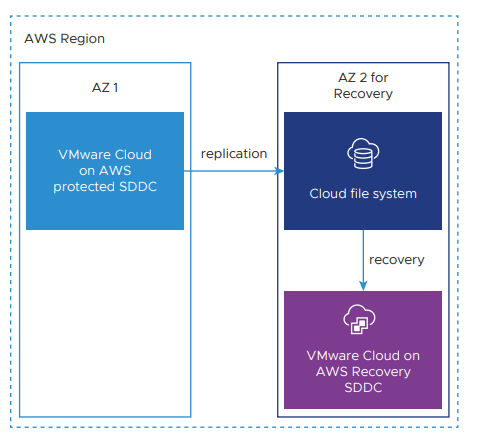
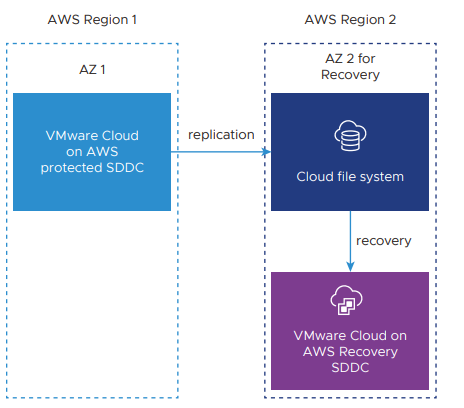
VCDR Network Connectivity Ports
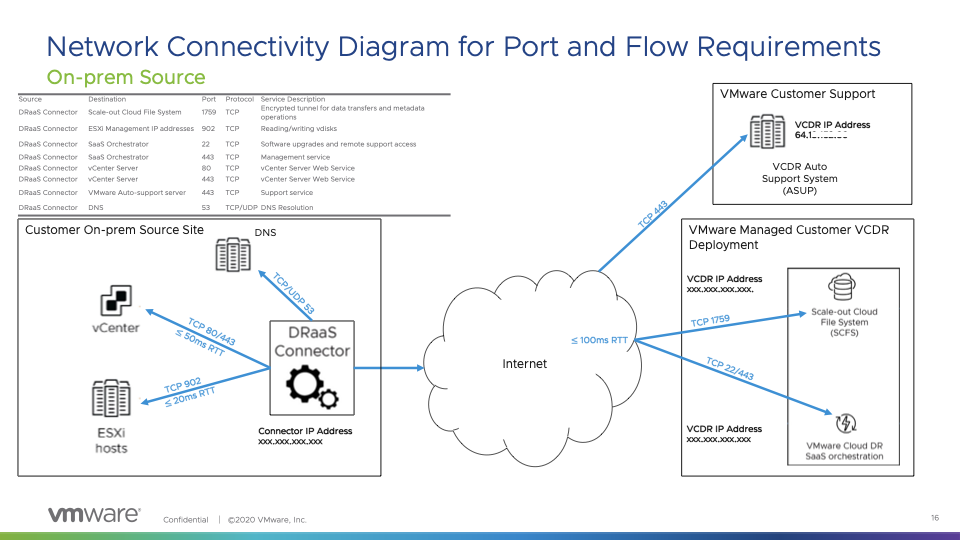
Recover files
https://docs.vmware.com/en/VMware-Cloud-Disaster-Recovery/services/vmware-cloud-disaster-recovery/GUID-D9DB8EE8-0334-4717-A4B9-D53345651AB5.html
Step by Step Instructions
Step | Links |
Request VCDR Service | |
Generate token | Roles required for VCDR – Organization Owner from the Organization Role – VMware Cloud on AWS from Service Roles |
Configure API Token | |
Deploy Cloud file system | |
Setup protected site | |
Deploy connector | |
Register vCenter | |
Add Recovery SDDC | |
Create Protection group | |
Create DR Plan |
References
- https://core.vmware.com/resource/vmware-cloud-disaster-recovery-technical-overview#sec17992-sub4
- https://vmc.techzone.vmware.com/resource/introduction-vmware-cloud-disaster-recovery-vcdr
- https://docs.vmware.com/en/VMware-Cloud-Disaster-Recovery/services/vmware-cloud-disaster-recovery.pdf
- https://www.vmware.com/content/dam/digitalmarketing/vmware/en/pdf/downloads/eula/vmw-cloud-disaster-recovery-service-description.pdf
- https://vmc.techzone.vmware.com/resource/replication-and-disaster-recovery-using-vmware-cloud-disaster-recovery-vcdr#introduction
- https://core.vmware.com/resource/vmware-cloud-disaster-recovery-technical-overview#section1
- https://vmc.techzone.vmware.com/resource/introduction-vmware-cloud-disaster-recovery-vcdr#deployment-considerations
- https://aws.amazon.com/blogs/apn/design-considerations-for-disaster-recovery-with-vmware-cloud-on-aws/